
Computers and Technology, 11.10.2021 04:30, jeanieb
What are the steps to change an existing macro? Use the drop-down menus to complete them.
1. Go to the
tab on the ribbon.
2. In the Macros group, click
3. Select the name of the macro you wish to alter.
4. Click
which will open the VBA Editor.
5. Find and change the code for the macro.
6. From the File drop-down menu, select
7. Close the VBA Editor to return to Word.
PLEASE HURRY
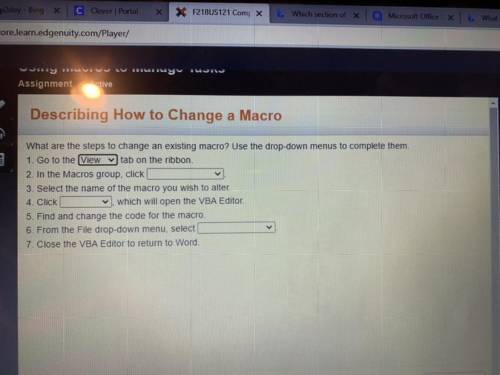

Answers: 2
Other questions on the subject: Computers and Technology

Computers and Technology, 23.06.2019 23:40, lexiecooley
4. what is the reason for including the following code snippet in the header file animal. h? #ifndef animal_h #define animal_h class animal { public: animal(); animal(double new_area_hunt); void birth(); void hunt(double new_area_hunt); void death(); double get_area_hunt() const; private: double area_hunt; }; #endif
Answers: 3

Computers and Technology, 24.06.2019 11:20, davionb556
William travels a lot on business purpose. he needs to regularly communicate with his business partner. he also needs to send out weekly reports to his boss while he is traveling. which web-based application best suits william’s needs? (social media, webmail, wiki) is the best web-based application for william. he can access this application via the internet using a (digital cable, fax machine, web browser).
Answers: 1

Computers and Technology, 24.06.2019 13:20, sanaiajohnson56
In the insert table dialog box, you select the checkbox to create the first row as the header of the table.
Answers: 3

Computers and Technology, 24.06.2019 13:30, andybiersack154
Consider jasper’s balance sheet. which shows how to calculate jasper’s net worth?
Answers: 1
Do you know the correct answer?
What are the steps to change an existing macro? Use the drop-down menus to complete them.
1. Go to...
Questions in other subjects:

English, 31.08.2019 02:20






Biology, 31.08.2019 02:20



Mathematics, 31.08.2019 02:20






