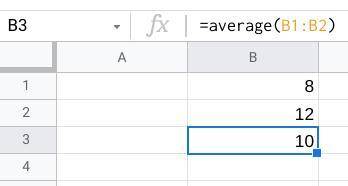The formula =average(B1:B2) displays the value_(see the picture down)
...

Computers and Technology, 02.06.2021 19:30, miyah916
The formula =average(B1:B2) displays the value_(see the picture down)
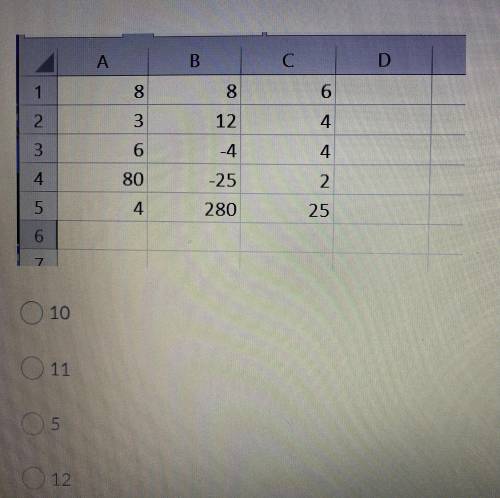

Answers: 3
Other questions on the subject: Computers and Technology

Computers and Technology, 21.06.2019 15:00, notsobright10
Marissa is a high school student who wants to be a hydroelectric production manager. she talks to her guidance counselor about her education path, and the counselor says that she needs to get an associate’s degree from a four-year college and will follow that with significant on-the-job training. what error did the counselor make while advising marissa? marissa will not have on-the-job training. marissa also needs a three-year apprenticeship. marissa only needs to attend a two-year college. marissa needs a bachelor’s degree.
Answers: 1

Computers and Technology, 22.06.2019 18:10, o10922025
Assume that to_the_power_of is a function that expects two int parameters and returns the value of the first parameter raised to the power of the second parameter. write a statement that calls to_the_power_of to compute the value of cube_side raised to the power of 3 and that associates this value with cube_volume.
Answers: 1

Computers and Technology, 23.06.2019 12:40, melaniem50
Curriculum exam to process a resident's payment, you must click on onesite payments home page. from the a. reports b. my settings o c. transactions o d. rent tab
Answers: 1

Computers and Technology, 24.06.2019 07:30, isabelgalvarado2838
Jason is working on a microsoft excel worksheet and he wants to create a print preview shortcut. his teacher asks him to access the customization option to create the new shortcut. which two tabs should jason select to place the print preview shortcut on the worksheet toolbar? a. new tab (custom) and new group (custom) b. new file tab (custom) and new tab (custom) c. new custom group and new command d. new custom tab and new command
Answers: 2
Do you know the correct answer?
Questions in other subjects:

Social Studies, 23.07.2019 13:00





Social Studies, 23.07.2019 13:00



English, 23.07.2019 13:00