
Computers and Technology, 16.11.2020 20:50, hAlEyG512
JAVA
Write a program into which we could enter Lily's Longitude and Latitude data. Each time a new longitude and latitude is entered it should ask if you
want to continue - the program should continue to ask for input if the user enters 1, and stop when the user enters 0. If an invalid pair of coordinates
entered by the user (i. e. with latitude not between - 90 and 90 inclusive or longitude not between -180 and 180 inclusive) then the program should
print "Incorrect Latitude or Longitude".
Once the user has finished inputting data, the program should display the farthest distance traveled by Lily in each direction (you may assume the user
has entered at least one valid longitude/latitude pair). However any invalid pairs of coordinates should be ignored when calculating these values - this
includes ignoring a valid latitude if it is entered with an invalid longitude and vice-versa.
The farthest points are given by:
• Farthest North - maximum latitude
• Farthest South- minimum latitude
• Farthest East - maximum longitude
• Farthest West - minimum longitude
Please note - you are not expected to enter all of Lily's data into your program: you can simply make up some sample data points if you wish.
the sample runs are in the picture.
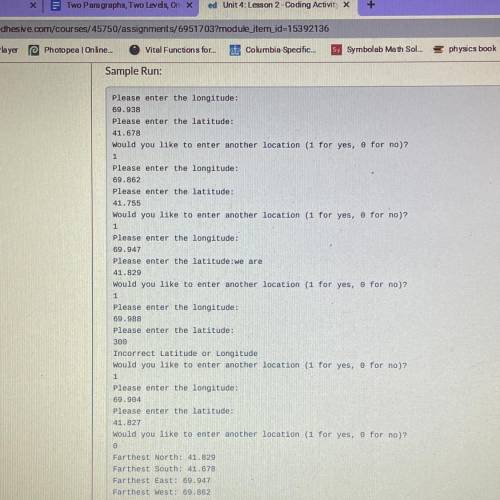

Answers: 1
Other questions on the subject: Computers and Technology


Computers and Technology, 22.06.2019 23:30, Nason156
What are some ways to use a range name in a formula? check all that apply. in the defined names group, click use in formula, and then select the desired name. begin typing the name in the formula, select a name from the autocomplete list, and use the arrow keys and tab key to enter the name in the formula. begin typing the formula, and then click and drag with the mouse to select the cells to include in the formula. right-click one of the cells in the range. click formula options, and use the dialog box to add the name.
Answers: 1

Computers and Technology, 23.06.2019 06:00, Disd112984
Which statement is true of web-based social media? a. they allow consumers to interact with and update content. b. they cannot be updated easily, as compared to print media. c. they are expensive to produce and maintain, as compared to print and television. d. they can exist independent of the internet.
Answers: 1

Computers and Technology, 23.06.2019 20:10, banna01man
Leo is a recruitment executive for a large company. he has identified new labor resource requirements in both the marketing and production departments. what should be his first step in recruiting candidates for the positions? a. conduct background checks of candidates b. make job offers c. arrange interviews d. conduct reference checks e. place job ads on job sites
Answers: 1
Do you know the correct answer?
JAVA
Write a program into which we could enter Lily's Longitude and Latitude data. Each time a new...
Questions in other subjects:

Mathematics, 19.01.2021 18:40

Arts, 19.01.2021 18:40


Mathematics, 19.01.2021 18:40


Computers and Technology, 19.01.2021 18:40


Chemistry, 19.01.2021 18:40

English, 19.01.2021 18:40

Mathematics, 19.01.2021 18:40






