
Computers and Technology, 14.07.2020 02:01, Betzabeth671
1. You are an assistant manager at Rough Stitch Clothing, a boutique clothing store. The store owner has asked you to generate a report detailing the financials of the store from 2018 to 2021 and, at the same time, format the store’s staff list. Switch to the Profit Analysis worksheet and apply the Office theme to the workbook. 2. Update the column and row sizes in this worksheet as described below: a. Change the width of column A to 15.00. b. Apply AutoFit to row 1, so that the row height best fits the content it contains. 3. In cell B9, create a formula using the SUM function to total the values in the range B5:B8 to determine the total sales in 2018 across all departments. Copy the formula you just created in cell B9 to the range C9:E9 to calculate the total sales for the following three years. 4. Format the range B9:E9 using the Accounting number format with zero decimal places and $ as the symbol. (Hint: Depending on how you complete this action, the number format may appear as Custom instead of Accounting.) 5. Change the fill color of the range A9:E9 to Yellow (4th column, 1st row of the Standard Colors palette). 6. Apply a Top and Thick Bottom Border cell border to the range A9:E9. 1. You are an assistant manager at Rough Stitch Clothing, a boutique clothing store. The store owner has asked you to generate a report detailing the financials of the store from 2018 to 2021 and, at the same time, format the store’s staff list. Switch to the Profit Analysis worksheet and apply the Office theme to the workbook. 2. Update the column and row sizes in this worksheet as described below: a. Change the width of column A to 15.00. b. Apply AutoFit to row 1, so that the row height best fits the content it contains. 3. In cell B9, create a formula using the SUM function to total the values in the range B5:B8 to determine the total sales in 2018 across all departments. Copy the formula you just created in cell B9 to the range C9:E9 to calculate the total sales for the following three years. 4. Format the range B9:E9 using the Accounting number format with zero decimal places and $ as the symbol. (Hint: Depending on how you complete this action, the number format may appear as Custom instead of Accounting.) 5. Change the fill color of the range A9:E9 to Yellow (4th column, 1st row of the Standard Colors palette). 6. Apply a Top and Thick Bottom Border cell border to the range A9:E9. 7. You want to calculate some business statistics (average, highest, and lowest sales figures) from each year across all departments. In cell B10, create a formula using the AVERAGE function to calculate the average sales figure across all departments (as shown in the range B5:B8) in 2018. Using the Fill Handle, copy the formula you just created in cell B10 to all cells in the range C10:E10. 8. In cell B11, create a formula using the MAX function to determine the highest sales figure across all departments (as shown in the range B5:B8) in 2018. Copy the formula you just created in cell B11 to the range C11:E11. 9. In cell B12, create a formula using the MIN function to determine the lowest sales figure across all departments (as shown in the range B5:B8) in 2018. Copy the formula you just created in cell B12 to the range C12:E12. 10. You need to determine the profit generated each year across all departments. In cell B22, create a formula without using a function that subtracts the total expenses for 2018 (cell B19) from the total sales for 2018 (cell B9). Copy the formula you created in cell B22 to the range C22:E22. 11. You want to visually highlight any year with a loss (i. e., a negative profit). Apply a conditional formatting rule to the range B22:E22 as described below: a. Use the New Rule option. [Mac Hint: In the "New Formatting Rule" dialog box, select "Classic" from the Style list drop-down box.] b. Select the Rule type Format only cells that contain. c. Change the Rule Description to format only cells with a cell value of less than 0 with a Red fill color (2nd column, 1st row of the Standard Colors palette). 12. Modify the worksheet format as described below: a. Change the page orientation of the worksheet to Portrait. b. Change the margins to Narrow. . 13 Add a header to the worksheet, and then enter Rough Stitch Clothing Profit Analysis in the center section. Return to Normal View. 14. Click on cell A1, and then check the Spelling to identify and correct any spelling errors on the worksheet. (Hint: You should find and correct at least one spelling error.) 15. Switch to the Employee Discount worksheet. Rough Stitch Clothing offers employees discounts based on how long an employee has worked at the store.
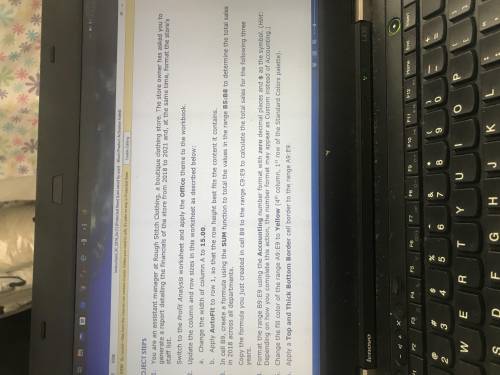
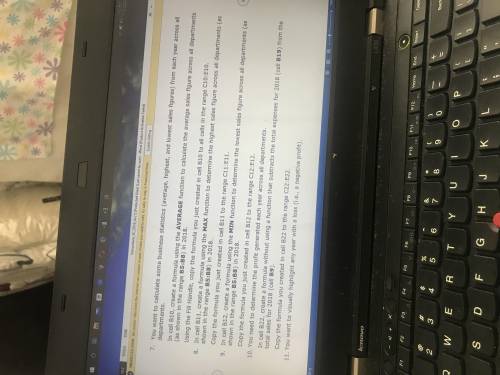



Answers: 3
Other questions on the subject: Computers and Technology

Computers and Technology, 22.06.2019 18:00, deathfire5866
Determine whether the following careers would require training or college.
Answers: 1

Computers and Technology, 24.06.2019 13:00, brusawerin5969
Refer to the figure and match the theorem that supports the statement.1.if chords are =, then arcs are =.if bc = de, then arc bc = arc de2.if arcs are =, then chords are =.if arc bc = arc de, then bc = de3.diameters perpen
Answers: 3

Computers and Technology, 25.06.2019 00:30, jayzelgaspar8005
You are to write a series of steps that anyone could follow to solve the following three problems: 1. even odd a. assume that someone tells you a number (an integer number) b. you hear the number and respond with the word even or odd 2. average a. assume that someone tells you between 3 and 5 numeric values. b. you hear the numbers and respond with the average is some number 3. dog or cat a. explain to a child the differences between a dog and a cat. b. your explanation could be used by a child or anyone to distinguish the difference between a dog and a cat
Answers: 1

Computers and Technology, 25.06.2019 20:30, msmaporter
Iam doing microsoft excel 2016 project, i need with doing the formula for % of grand total? i need what formula i should use and how you cam up with that formula. step by step .
Answers: 2
Do you know the correct answer?
1. You are an assistant manager at Rough Stitch Clothing, a boutique clothing store. The store owner...
Questions in other subjects:















