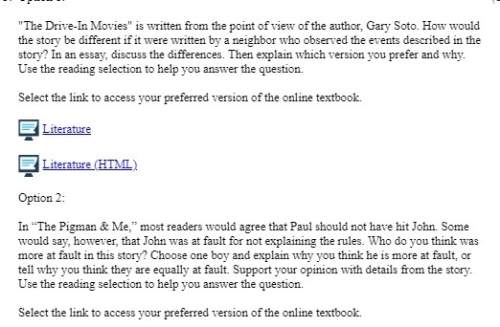Computers and Technology, 18.02.2020 22:44, fluffyunicorn59803
Learn about Windows system utilities. The Windows operating system includes several diagnostic utility programs that are useful to troubleshooters. Use the Windows Help system to learn the purpose of each of these utilities: l System Information l Performance Information and Tools l Windows Easy Transfer l Disk Cleanup l Disk Defragmenter l System Restore Write a brief description of the purpose of each of these utilities. Include in your description an example of a situation in which a troubleshooter might need to use each tool. Finally, briefly explain the difference between Disk Cleanup and Disk Defragmenter.

Answers: 2
Other questions on the subject: Computers and Technology

Computers and Technology, 22.06.2019 22:00, lgary9462
Perform the following tasks: a. create a class named testclass that holds a single private integer field and a public constructor. the only statement in the constructor is one that displays the message “constructing”. write a main()function that instantiates one object of the testclass. save the file as testclass. cpp in the chapter 08 folder. run the program and observe the results. b. write another main()function that instantiates an array of 10 testclass objects. save the file as test class array. c . run this program and observe the results.
Answers: 1

Computers and Technology, 23.06.2019 08:30, mai1261
Helen's credit card has an apr of 15.32% and a grace period of 17 days and helen pays her balance in the full every month. if her last billing cycle ended on september 26, 2009, and she made her payment on october 11, 2009, did she owe any interest on her last statement's balance?
Answers: 3

Computers and Technology, 24.06.2019 09:10, daedae11142
to change the number of rows and columns displayed by the excel object a. select the object and drag a size handle on the active object. b. deselect the object and drag a size handle of the object. c. deselect the object and drag a row or column divider of the object. d. select the object and drag a row or column divider on the active object.
Answers: 2

Computers and Technology, 24.06.2019 11:20, brittanybyers122
Print "censored" if userinput contains the word "darn", else print userinput. end with newline. ex: if userinput is "that darn cat.", then output is: censoredex: if userinput is "dang, that was scary! ", then output is: dang, that was scary! note: if the submitted code has an out-of-range access, the system will stop running the code after a few seconds, and report "program end never reached." the system doesn't print the test case that caused the reported message.#include #include using namespace std; int main() {string userinput; getline(cin, userinput); int ispresent = userinput. find("darn"); if (ispresent > 0){cout < < "censored" < < endl; /* your solution goes here */return 0; }
Answers: 3
Do you know the correct answer?
Learn about Windows system utilities. The Windows operating system includes several diagnostic utili...
Questions in other subjects:

Mathematics, 03.09.2020 15:01




Mathematics, 03.09.2020 15:01

Biology, 03.09.2020 15:01

Physics, 03.09.2020 15:01


Mathematics, 03.09.2020 15:01