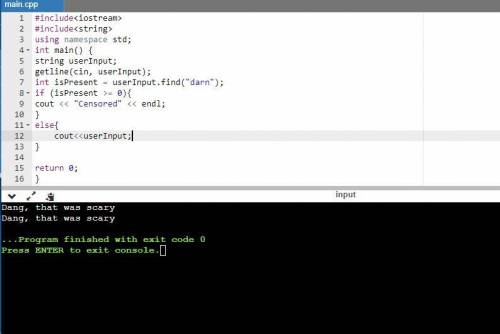Computers and Technology, 02.01.2020 23:31, BUBBA5990
Print "censored" if userinput contains the word "darn", else print userinput. end with newline. ex: if userinput is "that darn cat.", then output is:
censored
ex: if userinput is "dang, that was scary! ", then output is:
dang, that was scary!
note: if the submitted code has an out-of-range access, the system will stop running the code after a few seconds, and report "program end never reached." the system doesn't print the test case that caused the reported message.
#include
#include
using namespace std;
int main() {
string userinput;
getline(cin, userinput);
int ispresent = userinput. find("darn");
if (ispresent > 0){
cout < < "censored" < < endl; /* your solution goes here */
return 0;
}

Answers: 3
Other questions on the subject: Computers and Technology

Computers and Technology, 22.06.2019 06:00, isalita
Pthe price of tickets in a group when a purchased in bulk can be found with the equation c=px+24 were c is the cost, p is the number of people, and x is the price per ticket. what is price of of each ticket if it costs $189 to buy tickets for 15 people ? a $8 b $24c $9d $11 show work
Answers: 1

Computers and Technology, 22.06.2019 16:10, Olaf2018
Drag each label to the correct location on the imagelist the do’s and don’ts of safeguarding your password. keep yourself loggedin when you leave your computer. don’t write your password down and leave it whereothers can find it. share your password with your friends. each time you visit a website, retain the cookies on your computer. use a long password with mixed characters.
Answers: 1

Computers and Technology, 23.06.2019 11:00, swelch2010
Describe three characteristics of at-risk drivers. a. b. c. describe three characteristics of safe drivers. a. b. c. describe three driver errors that could cause a collision. a. b. c. how will this information affect you as a driver now and in the future? (2-3 sentences)
Answers: 2

Computers and Technology, 24.06.2019 08:30, daskatingpanda
Formatting rows and columns is similar to cell formatting. in an openoffice calc spreadsheet, you can format data entered into rows and columns with the of the rows and columns options. you can insert rows and columns into, or delete rows and columns from, a spreadsheet. use the insert or delete rows and columns option on the insert tab. alternatively, select the row or column where you want new rows or columns to appear, right-click, and select insert only row or only column options. you can hide or show rows and columns in a spreadsheet. use the hide or show option on the format tab. for example, to hide a row, first select the row, then choose the insert tab, then select the row option, and then select hide. alternatively, you can select the row or columns, right-click, and select the hide or show option. you can adjust the height of rows and width of columns. select row and then select the height option on the format tab. similarly, select column, then select the width option on the format tab. alternatively, you can hold the mouse on the row and column divider, and drag the double arrow to the position. you can also use the autofit option on the table tab to resize rows and columns.
Answers: 1
Do you know the correct answer?
Print "censored" if userinput contains the word "darn", else print userinput. end with newline. ex:...
Questions in other subjects:

Mathematics, 28.04.2021 23:20

Chemistry, 28.04.2021 23:20


English, 28.04.2021 23:20

Mathematics, 28.04.2021 23:20

Chemistry, 28.04.2021 23:20